Perhaps you’ve got withdrawable SB points on Swagbucks and finally decided to cash out, only for you to find out that your PayPal verification is not working. It is really frustrating, right? You’re not alone, as many Swagbucks users are in the same shoes as you. However, the good news is that the issue is fixable.
There are many reasons that may cause your Swagbucks PayPal verification to malfunction, ranging from an unverified PayPal account, mismatched emails, PayPal country restrictions, to Swagbucks internal issues, etc. Once any of these issues occur, you may find it difficult to verify your Swagbucks and PayPal accounts when you may want to redeem your SB points.

The issues of Swagbucks PayPal verification not working can be fixed through different means, like verifying your PayPal account, checking your Swagbucks & PayPal email match, clearing your PayPal account holds or restrictions, and reaching out to the Swagbucks support team, among other measures. If you don’t know how to fix the issue, kindly go through this guide.
Causes of the Swagbucks PayPal Verification Issue?
Before we start talking about the solution to the problem, let’s first of all know the possible reasons why the issue occurs, since a problem known is half solved. Some of the common reasons why you may have issues with verifying your Swagbucks PayPal are discussed below:
1. Unverified PayPal Account
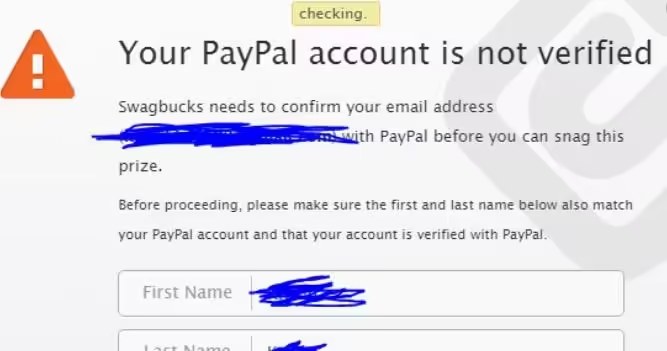
One of the most common reasons why your Swagbucks PayPal verification may not work is if your PayPal account is not verified. In fact, for Swagbucks to pay you, you must verify your PayPal account. This verification here is simple; it only requires you to link your bank account or credit card to your PayPal account so that they will know that you’re legit.
2. Mismatched Emails
Another primary reason why you may find it difficult verifying Swagbucks PayPal is due to mismatched emails. What happens is that Swagbucks and PayPal will need to verify who you are, and they can only do that through your email address. So, you are expected to use the same email address for your Swagbucks and PayPal accounts. This simple means that if they’re different, Swagbucks can’t send your earnings to your PayPal.
3. PayPal Country Restrictions
PayPal country restrictions are another primary reason why you may have issues verifying your Swagbucks PayPal. As you may have known, some countries across the globe place certain restrictions on PayPal. If you’re in a country with limited PayPal services or strict payment requirements, this could affect your ability to link accounts or receive funds.
4. Account Hold or Limits on PayPal
If your PayPal account has limitations (like a pending identity check) or is on hold for some reason, Swagbucks payments won’t go through until you clear those restrictions.
5. Swagbucks Internal Issues
Although, occasionally, if Swagbucks has internal issues, you may also find it difficult to verify it alongside your PayPal account. Swagbucks sometimes experiences temporary issues with their PayPal payment system, especially if they’re updating their servers or dealing with a high volume of transactions. However, the good thing about it is that the fault is not from your end, and it doesn’t last long for the issue to be fixed.
How to Fix the Swagbucks PayPal Verification Problem
Now that you know some of the reasons why you may have issues while verifying your Swagbucks PayPal account, let’s quickly look at the possible solutions to the problem. Try any of the measures below to get it fixed. They are:
1. Verify Your PayPal Account
First of all, check if your PayPal account is fully verified. If it is not verified, then you will need to verify it. To verify your PayPal account, do this:
- Link your bank account or credit card to your PayPal account. You can do that by going into your PayPal settings and linking your bank account or credit card.
- Confirm your email address to have full access to your PayPal account. You can check your email for any verification messages from PayPal.
2. Check Your Swagbucks and PayPal Email Match
Another step you should take to get the issues of Swagbucks PayPal verification fixed is crosschecking your Swagbucks and PayPal email to ensure that they match. If you find out that the two email accounts are not identical, you should:
- Update your Swagbucks account: If you prefer using a specific email on PayPal, log into Swagbucks and update your email to match.
- Add a secondary email on your PayPal account: If you can’t change your Swagbucks email, you can add your Swagbucks email as a secondary email on PayPal. This way, PayPal will recognize both emails as yours.
3. Clear PayPal Account Holds or Restrictions
If PayPal has flagged your account, you will need to get it fixed. However, getting it fixed may require extra steps. To get the issues of PayPal account restrictions fixed, you will need to log into your PayPal account and check if there are any notifications asking you to confirm your identity, update information, or clear up anything else. If any, you can get it resolved by following the onscreen instructions. Once you complete these steps, you’ll be able to redeem your Swagbucks points using your PayPal account.
4. Try Again After Some Time
In some cases, it might just be a temporary glitch from the system. In this case, you will need to try again after sometimes, like between 24 & 48 hours, attempting the verification again. How it works is that system bugs and server issues sometimes sort themselves out over time.
5. Reach Out to Swagbucks Support Team
If you’ve gone through all these steps and are still having issues, the next move is to contact Swagbucks Support. Once you reach out to them, explain your issue and let them know the steps you’ve already taken. And they will be able to confirm if the problem is on their end, and they will assist you with the verification process. To contact Swagbucks, do this:
- Go to the Swagbucks Help Center.
- Select the “Contact Us” or “Submit a Request” option.
- Describe your issue and any troubleshooting steps you’ve already tried.
- Click on summit, and they will be able to assist you.
Conclusion
It’s always disappointing when you’re ready to cash out your hard-earned Swagbucks points, only for you to face PayPal verification issues. But remember, these issues are usually easy to fix. You can fix the issue by verifying your PayPal account, ensuring email matches, resolving any holds or restrictions on your account, or reaching out to Swagbucks support, etc.