We know how frustrating and disheartening it could be when your PalmPay referral bonus fails, denying you the refer and earn benefits. Hence, we have designed this comprehensive guide to x-ray the possible cause and show you how to fix it to avoid future occurrences.
When you refer a new member to PalmPay and the person is not fully onboarded on the platform, you won’t receive your PalmPay referral bonus, and that’s why you may experience PalmPay referral bonus failure. To avoid this problem, we need to know the root cause before we can seek solutions to it, and that’s the primary focus of this article.
So, if you receive a PalmPay referral bonus failed message when you want to redeem your referral bonus, then this article will be of utmost importance to you because we’ll discuss how to get it fixed in the subsequent sections.
- Related: Simple ways to make money on PalmPay
Why Did My PalmPay Referral Bonus Fail?
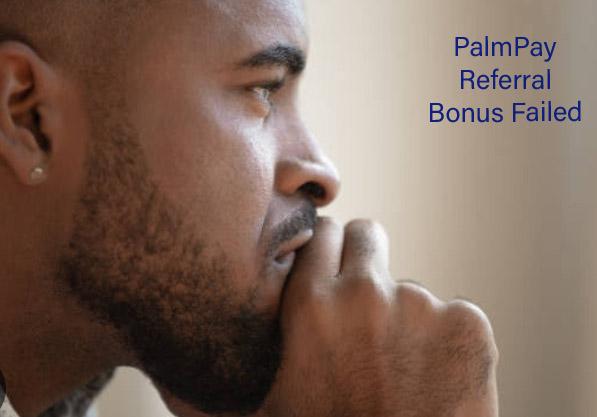
There are many reasons why your PalmPay referral bonus may fail during redemption process. Some of the reasons are outlined below:
1. Incomplete Registration by the Referred User
One of the most common reasons why your referral bonus may fail is because the person you referred didn’t complete the registration process properly. What happens is that PalmPay requires every new member to create an account with unique referral link, verify their account, and complete a transaction.
This simply means that if the person you referred created and verified their PalmPay account without completing any transaction on the platform, your PalmPay referral bonus will fail.
- Read also: Best money-making platforms in Nigeria.
2. Referral Link Not Used
Another reason why you may not be able to redeem your PalmPay referral bonus is that if the person you referred didn’t use your specific referral link or code during sign-up. If the person you referred didn’t use your unique invite link, you won’t be able to claim your referral bonus.
This is a common issue, especially if the person you referred downloaded the app directly from the store instead of using your link. Once a new member didn’t put your referral link, you won’t get a referral bonus.
3. Already a PalmPay User
As we all know, the PalmPay referral program only rewards new users. So, if the person you referred already has an account or signed up with a different phone number, the bonus won’t be credited to you.
4. PalmPay App Glitches or Poor Network
App or network glitches can also prevent you from claiming your PalmPay referral bonus. When there are glitches in the app or a poor network connection, it can prevent the referral bonus from being processed correctly. If PalmPay’s servers are down or experiencing delays, your bonus may be stuck in the system.
How to Fix PalmPay Referral Bonus Issues
If your PalmPay referral bonus failed to come through, here are a few steps you can take to resolve the issue:
1. Ensure the person you referred completed all requirements
Guide anyone that you refer to PalmPay to complete the needed requirement by
- Signing up with your unique referral link
- Verifying their identity with the approved ID
- Completing their first transaction the platform
2. Contact PalmPay Customer Support
If you are sure that the person you referred completed all the requirements and you still didn’t receive your bonus, then you can reach out to PalmPay customer support for assistance.
You can reach to them via any of their communication channels like though the app, email or via their social media handle. Once you reach out to them, you should provide all the necessary details, like your referral code, the phone number of the user you referred, and any screenshots that can help them investigate and resolve the issues for you.
3. Be Patient with System Glitches
If you notice that the issue is due to system or technical glitches, you should wait for awhile for them to get it resolved. You can check your PalmPay app later or after a few hours to see if the bonus has been credited. Also, ensure that you’re using the latest version of the PalmPay app, because outdated versions can cause issues for you.
4. Try Referring Another Person
Since there is no limit to the number of persons you can refer to PalmPay, you should keep referring new users, but this time, you should be proactive and follow-up the person you referred to ensure that they do the right thing to enable you to claim your PalmPay referral bonus without issues.
PalmPay Referral Bonus Pending
If your referral bonus on PalmPay is pending, it could be due to network issues or that the person you referred is yet to complete all the requirements. If the new user you referred is yet to sign up, verify their identity, or complete their first transaction, you won’t be able to claim your referral bonus, and it may show pending. Additionally, if the PalmPay system experiences glitches or there is poor network connection from your end, your PalmPay referral bonus may also show pending.
Palmpay Referral Bonus Pending: How Long
The duration it will take for the issues of PalmPay referral bonus pending to be resolved is not fixed because it is dependent on what caused it. For instance, if it is network issues or technical glitches that caused it, once they are fixed, you will be able to claim your referral bonus. On the other hand, if the person that you referred is yet to meet the requirements, then once such an individual completes their first transaction, you will be able to redeem your PalmPay referral bonus.
Conclusion
While PalmPay’s referral program is one of the great ways to earn bonuses from the platform, you may experience issues when utilizing the feature. It can be frustrating when these bonuses don’t go through, especially after you’ve put in the effort to refer someone.
But the good news is that most of these issues can be fixed with ease. However, it may require you to guide the person you referred to complete all steps, like using your correct unique link or patiently waiting for system glitches to resolve if it is due to a system error. Don’t forget to reach out to PalmPay customer support if the issue persists.