If you’re here, chances are you’re looking to delete your RapidWorkers account, either because you’ve outgrown it or maybe you’re ready to try new platforms. Whatever your reason, it is possible to delete your Rapidworkers account, but you may need to follow some procedures, which we’ll discuss in detail in the subsequent sections of this article.
To delete your Rapidworkers account, you will need to contact their customer support unit through email and request account deletion. Currently, RapidWorkers doesn’t have an automated delete button or a clear account deletion link in its settings. So, you must reach out to their customer care team before you delete your account with them.
If you don’t know how to go about it, no worries; we get your back, and guess what? We even have a sample email for Rapidworkers account deletion requests for you in the subsequent sections.
Read also: Is Rapidworkers real or fake in Nigeria?
Why Delete Your RapidWorkers Account?
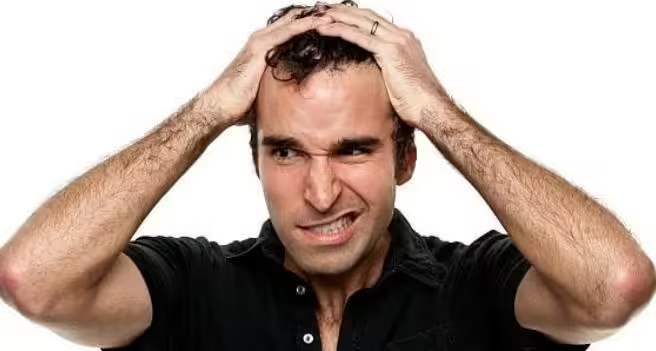
There are many reasons why RapidWorkers users delete their accounts. Some of the reasons include, but are not limited to:
- They want to protect their data and privacy.
- They’re no longer active on the platform and don’t want their information to be on the platform.
- They’ve moved on to better-earning platforms that match their financial needs better.
- Users may also delete their account if the platform didn’t meet their expectations.
Whatever your reason, you’ve got the right to delete your Rapidworkers, and we’re going to show you the steps to follow to delete it in the subsequent section.
How to Delete RapidWorkers Account
To delete your Rapidworkers account, you are expected to follow some procedures. They are detailed below:
1. Understand How RapidWorkers’ Policy
Before you think of deleting your Rapidworkers account, it is important for you to understand their policy regarding account deletion. It is important to note that RapidWorkers doesn’t have an automated delete button or a clear account deletion link in its settings. So, before you can delete your account, you’ll need to contact their support team directly to delete it.
With this now, you can see that you won’t be able to delete your Rapidworkers account without contacting their support team. Now that you know, let’s proceed with the account deletion process.
2. Contact RapidWorkers Support
Since there’s no direct way to delete your Rapidworkers account, here’s what you’ll need to do:
- Visit RapidWorkers.com and log in to your account using your details.
- Find the RapidWorkers contact support email since they provide customer support through their contact email. You can use the address http://rapidworkers.com/ContactUs. or admin@rapidworkers.com
- Compose an email requesting the deletion of your account.
If you don’t know how to compose the Rapidworkers account deletion email, you can use the template below:
Sample Email for Account Deletion:
Subject: Request to Delete My RapidWorkers Account
Dear RapidWorkers Support Team,
I am writing to request the deletion of my RapidWorkers account. My account username is [Your Username], and my registered email address is [Your Registered Email Address].
I understand that this action is permanent and will result in the loss of any existing data and account information. Please confirm once the account deletion is complete, or let me know if there are any additional steps I need to follow.
Thank you for your assistance.
Sincerely,
[Your Name]
3. Wait for a Response
After submitting the account deletion request, you’ll have to wait. Don’t forget that the response time can vary, and sometimes it may take a few days to get a reply from the Rapidworkers support team. Within this period, you will need to keep an eye on your inbox and any spam or junk folders, as sometimes support emails can land there.
Additionally, RapidWorkers may ask you to confirm your identity, so be prepared to provide any additional information that they may request.
4. Confirm your Account Deletion
Once you receive account deletion confirmation, it means that your account and data have been successfully deleted permanently. Although your data may be in their backup file for a short period due to legal reasons or recovery purposes, you won’t be able to access your account again.
However, it is vital to note that there are scenarios where Rapidworkers can delete your account without your request, like when you perform tasks that are not meant for your country or using proxies or vpns to mask your internet protocol address to have more than 1 account . Once they find out any of these bad practices, they may even delete your account without you requesting it.
FAQs
1. Can I recover my RapidWorkers account after deletion?
No, you can recover your RapidWorkers account after deletion. Once your account is deleted, it’s gone permanently. Hence, ensure that you’re absolutely sure about this decision before making it.
2. Is there a quicker way to delete my account?
Currently, there is no faster way to delete a Rapidworkers account. So, you must contact their support team because this is the only official way that you can use to delete your RapidWorkers account.
3. What Happens to My Earnings and Task History?
Deleting your account means you lose access to your earnings, task history, and any related data. If you have a balance left, make sure to cash out before you proceed with your account deletion.